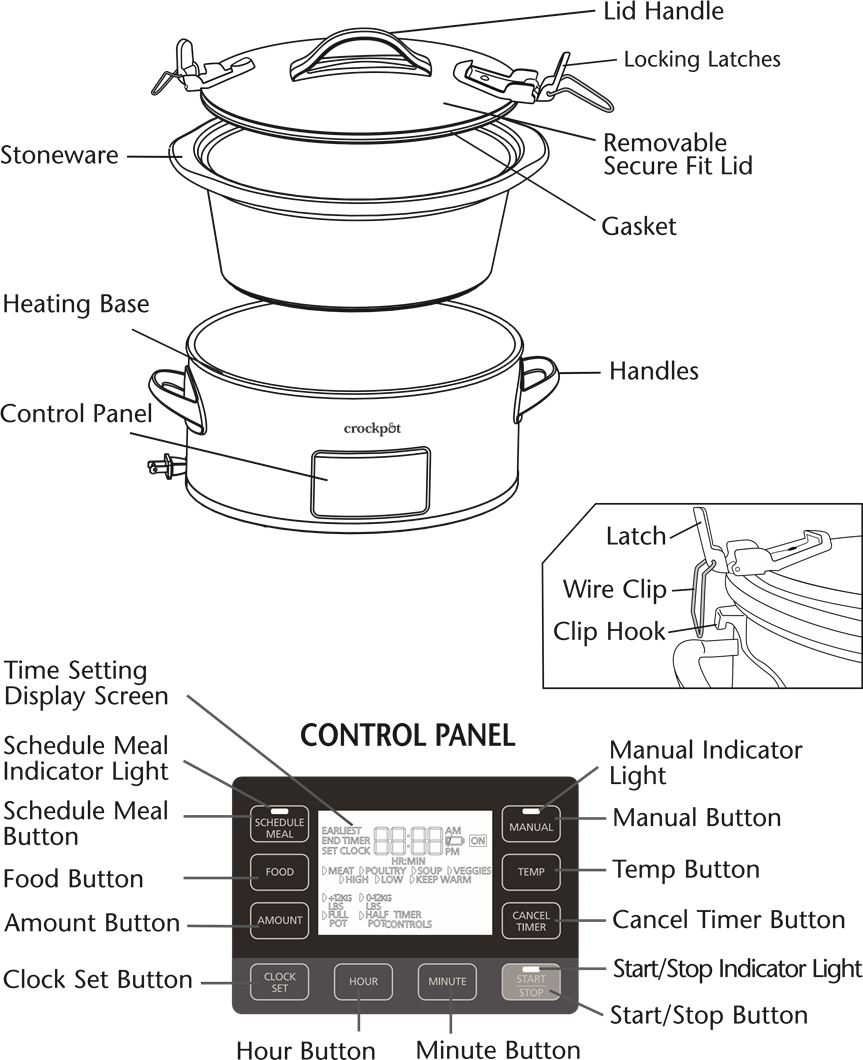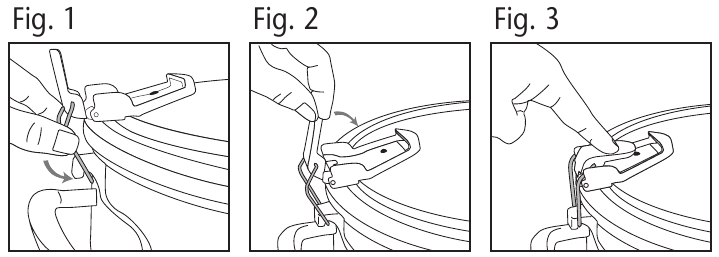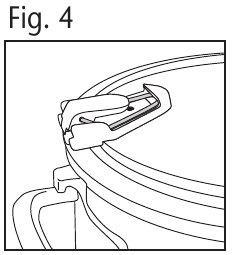Crock-Pot Cook & Carry CPSCVTS70LL-S - 7-Quart Programmable Slow Cooker Manual


NORTH AMERICAN MODELS WITH POLARIZED PLUGS:
POLARIZED PLUG
This appliance has a polarized plug (one blade is wider than the other). To reduce the risk of electric shock, this plug is intended to fit into a polarized outlet only one way. If the plug does not fit fully into the outlet, reverse the plug. If it still does
not fit, contact a qualified electrician. Do not attempt to modify the plug in any way. If the plug fits loosely into the AC outlet or if the AC outlet feels warm do not use that outlet.
POWER CORD INSTRUCTIONS:
A short power-supply cord is used to reduce the risk resulting from it being grabbed by children, becoming entangled in, or tripping over a longer cord.
NOTICES:
- Some countertop and table surfaces are not designed to withstand the prolonged heat generated by certain appliances. Do not set the heated unit on a finished wood table. We recommend placing a hot pad or trivet under your slow cooker to prevent possible damage to the surface.
- During initial use of this appliance, some slight smoke and/or odor may be detected. This is normal with many heating appliances and will not recur after a few uses.
- Please use caution when placing your stoneware on a ceramic or smooth glass cook top stove, countertop, table or other surface. Due to the nature of the stoneware, its rough bottom may scratch some surfaces if caution is not used. Always place heat resistant protective padding under the stoneware before setting on a table, countertop or other surface.
YOUR CROCKPOT™ SLOW COOKER COMPONENTS
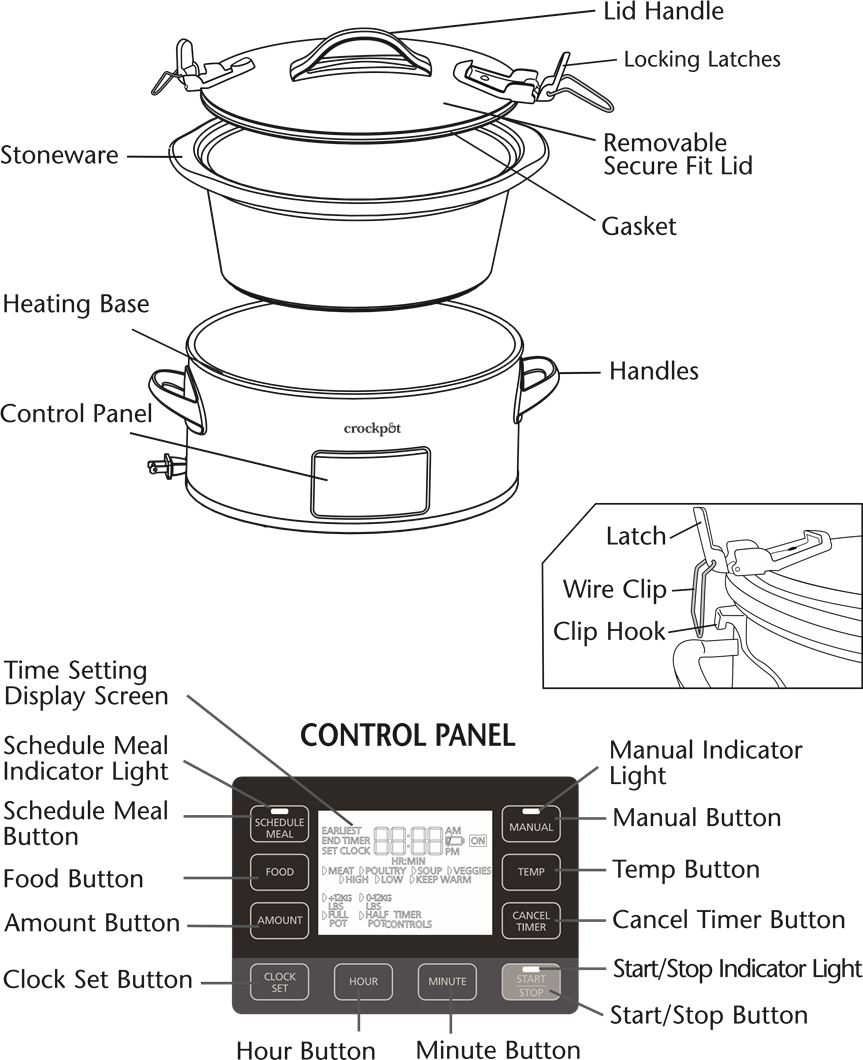
PREPARING YOUR CROCKPOT™ SLOW COOKER FOR USE
- Before using the slow cooker, remove all packaging components and wash the lid and stoneware in warm, soapy water and dry thoroughly.
- Remove orange pull tab on the bottom of the slow cooker to activate battery (the battery is used to keep clock time). The low battery icon will be illuminated until the pull tab is removed. Use the "HOUR" and "MINUTE" buttons to set local time, then select "CLOCK SET".
HOW TO USE YOUR LOCKING LID
LOCKING THE LID
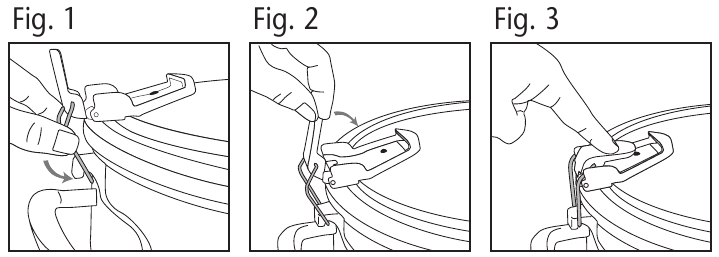
- Place Lid on Stoneware. Hook Wire Clip onto Clip Hook (Figure 1). Flip Latch around to top (Figure 2) and push Latch down to securely lock (Figure 3). Repeat steps on other side of the lid.
UNLOCKING THE LID
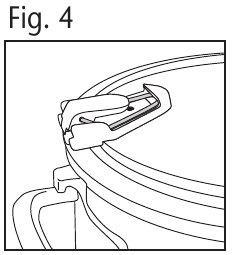
- Flip the latch up and around to loosen the Wire Clip. Clear the Wire Clip from the Clip Hook. Repeat steps on other side of the lid.
- Remove the Lid.
- Wire should remain in Latch base when unit is unlocked (Figure 4)
NEVER attempt to lift or carry your slow cooker by the lid handle.
Always use the handles located at each side on the base of the unit.
HOW TO USE MYTIME™ TECHNOLOGY
- Place the stoneware into the heating base, add ingredients into the stoneware and cover with the lid.
- Plug Crockpot™ 7 QT Cook & Carry Slow Cooker into an electrical outlet.
- Choose "SCHEDULE MEAL" on the left side of the control panel.
- Select "FOOD" to choose from a list of 4 preset functions: MEAT, POULTRY, SOUP, and VEGGIES.
NOTE: Make "FOOD" selection based on the recipe type being cooked. If the recipe that you are cooking is not on the preset list, please choose the main ingredient that most closely relates, or cook using the "MANUAL" function.
NOTE: Stews should be cooked using the "soup" food selection. To achieve the best results when cooking large pieces of meat or poultry, please add additional time to the meal's earliest end time.
- Use the "AMOUNT" button to select weight or capacity of food being cooked. If "MEAT" or "POULTRY" is selected, the slow cooker will give a weight option of "+2 LBS" or "0-2 LBS". If "SOUP" or "VEGGIES" is chosen, the slow cooker will give a capacity option of "FULL POT" or "HALF POT". NOTE: "FULL POT" is referencing a cooking pot that is filled ¾ of the way full.
- Next, use the "HOUR" and "MINUTE" buttons to select the time that you would like your meal to be complete (e.g. 8:00pm), then press "START". Initial time displayed on the screen is the meal's earliest end time, based on food and amount being cooked.
NOTE: "SCHEDULE MEAL" function will not cook food longer than 12 hours from the meal cook-start time. Once the clock is past the scheduled meal time, the slow cooker will automatically turn to "KEEP WARM". NOTE: MyTime™ technology automatically determines the correct heat setting based on the above inputs. Food will always be kept at a food safe temperature, unless there is a power outage.
HOW TO USE MANUAL FUNCTION ON SLOW COOKER
- Place the stoneware into the heating base, add ingredients into the stoneware and cover with the lid.
- Plug Crockpot™ 7 Quart Cook & Carry Slow Cooker into an electrical outlet, and select "MANUAL" on the right side of the controller.
- Select "TEMP" to choose the temperature setting from HIGH, LOW, or KEEP WARM.
NOTE: "KEEP WARM" is ONLY for keeping already cooked food warm. DO NOT cook on the "KEEP WARM" setting. We do not recommend using the "KEEP WARM" setting for more than 4 hours.
- Use the "HOUR" and "MINUTE" buttons to select cook time in increments of 15 minutes, up to 20 hours. Select the time based on the length of time indicated in the recipe. The time will begin to count down in one minute increments. Use "CANCEL TIMER" to clear the countdown timer. This will allow your slow cooker to remain on its current setting until turned off.
- For recipes that require a range of times, select the time closest to the setting on your slow cooker. For example, to cook a recipe calling for a cooking time of 7 to 9 hours on LOW, cook for 8 hours.
- When the cooking time has completed, the Crockpot™ slow cooker automatically shifts to the "KEEP WARM" setting and the "KEEP WARM" light illuminates.
- To turn the Crockpot™ slow cooker off, press the "START/STOP" button and unplug the unit from the outlet.
- When cooking is done, unplug your slow cooker and allow it to cool before cleaning.
USAGE NOTES:
- To change between LBS and KGS, hold "AMOUNT" button for 3 seconds.
- To change the current time, hold "CLOCK SET" for 3 seconds. Adjust the time using "HOUR" and "MINUTE", then press "CLOCK SET" to confirm the selection.
- To change the battery, first unplug the unit, then remove battery cover on the bottom of the unit. Press in on silver tab to dislodge battery. Then remove and properly dispose of the old battery and replace with a new CR2025 coin cell battery.
- If there is a Power outage, the display and lights blink when the Power is restored. All slow cooker settings have been cleared and must be reset. As a result, the food may be unsafe to eat. If you are unaware of how long the power was out, we suggest you discard the food inside.
- To avoid over or under-cooking, always fill the stoneware ½ to ¾ full and conform to recommended cook times.
- Do not overfill stoneware. To prevent spillover, do not fill stoneware higher than ¾ full.
- Always cook with the lid on for the recommended time. Do not remove the lid during the first two hours of cooking to allow the heat to build up efficiently.
- Always wear oven mitts when handling the lid or stoneware.
- Unplug when cooking is done and before cleaning.
- Removable stoneware is ovenproof and microwave safe. Do not use removable stoneware on gas or electric burner or under broiler. Refer to chart below.
| Part | Dishwasher Safe | Oven Safe | Microwave Safe | Stovetop Safe |
| Lid | Yes | No | No | No |
| Stoneware | Yes | Yes, but not in the broiler | Yes | No |
HOW TO CLEAN YOUR SLOW COOKER
- ALWAYS turn your slow cooker off, unplug it from the electrical outlet, and allow it to cool before cleaning.
- The lid and stoneware can be washed in the dishwasher or with hot, soapy water. Do not use abrasive cleaning compounds or scouring pads. A cloth, sponge, or rubber spatula will usually remove residue. To remove water spots and other stains, use a non-abrasive cleaner or vinegar.
- As with any fine ceramic, the stoneware and lid will not withstand sudden temperature changes. Do not wash the stoneware or lid with cold water when they are hot.
- The outside of the heating base may be cleaned with a soft cloth and warm, soapy water. Wipe dry. Do not use abrasive cleaners.
Authorized Service Representative only. See warranty available online.
HINTS AND TIPS
PASTA AND RICE
- For best rice results, use long grain converted rice or a specialty rice as the recipe suggests. If the rice is not cooked completely after the suggested time, add an extra 1 to 1 1 ⁄2 cups of liquid per cup of cooked rice and continue cooking for 20 to 30 minutes.
- For best pasta results, first partially cook the pasta in a pot of boiling water until just tender. Add the pasta to the Crockpot™ slow cooker during the last 30 minutes of cook time.
BEANS
- Beans must be softened completely before combining with sugar and/or acidic foods. Sugar and acid have a hardening effect on beans and will prevent softening.
- Dried beans, especially red kidney beans, should be boiled before adding to a recipe.
- Fully cooked canned beans may be used as a substitute for dried beans.
VEGETABLES
- Many vegetables benefit from slow cooking and are able to develop their full flavor. They tend not to overcook in your slow cooker as they might in your oven or on your stovetop.
- When cooking recipes with rooted vegetables and meat, place vegetables in slow cooker before meat. Vegetables usually cook slower than meat in the slow cooker.
- Place rooted vegetables near the sides or bottom of the stoneware to facilitate cooking.
HERBS AND SPICES
- Fresh herbs add flavor and color, but should be added at the end of the cooking cycle as the flavor will dissipate over long cook times.
- Ground and/or dried herbs and spices work well in slow cooking and may be added at the beginning.
- The flavor power of all herbs and spices can vary greatly depending on their particular strength and shelf life. Use herbs sparingly, taste at end of cook cycle and adjust seasonings just before serving.
MILK
- Milk, cream, and sour cream break down during extended cooking. When possible, add during the last 15 to 30 minutes of cooking.
- Condensed soups may be substituted for milk and can cook for extended times.
SOUPS
- Some soup recipes call for large amounts of water. Add other soup ingredients to the slow cooker first then add water only to cover. If thinner soup is desired, add more liquid at serving time.
MEATS
- Trim fat, rinse well, and pat meat dry with paper towels.
- Browning meat in a separate skillet or broiler allows fat to be drained off before slow cooking and also adds greater depth of flavor.
- Meat should be positioned so that it rests in the stoneware without touching the lid.
- For smaller or larger cuts of meat, alter the amount of vegetables or potatoes so that the stoneware is always 1 ⁄2 to 3 ⁄4 full.
- The size of the meat and the recommended cook times are just estimates and can vary depending upon the specific cut, type, and bone structure. Lean meats such as chicken or pork tenderloin tend to cook faster than meats with more connective tissue and fat such as beef chuck or pork shoulder. Cooking meat on the bone versus boneless will increase required cook times.
- Cut meat into smaller pieces when cooking with precooked foods such as beans or fruit, or light vegetables such as mushrooms, diced onion, eggplant, or finely minced vegetables. This enables all food to cook at the same rate.
- When cooking frozen meats, at least 1 cup of warm liquid must first be added. The liquid will act as a "cushion" to prevent sudden temperature changes. An additional 4 hours on LOW or 2 hours on HIGH is typically required. For larger cuts of frozen meat, it may take much longer to defrost and tenderize.
FISH
- Fish cooks quickly and should be added at the end of the cooking cycle during last fifteen minutes to hour of cooking.
LIQUID
- For best results and to prevent food from drying or burning, always ensure an adequate amount of liquid is used in the recipe.
- Ensure the stoneware is always filled a minimum of 1 ⁄2 full and a maximum of 3 ⁄4 full, and conform to recommended cook times.
Visit the Crockpot™ slow cooker website at www.crockpot.com for additional hints, tips and recipes or call 1-800-323-9519.

Documents / Resources
Download manual
Here you can download full pdf version of manual, it may contain additional safety instructions, warranty information, FCC rules, etc.
Need Assistance?
Do you have a question about the Cook & Carry CPSCVTS70LL-S that isn't answered in the manual? Leave your question here.
Thank you! Your question has been received!